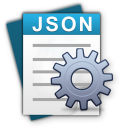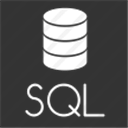Overview
Use our SQL Online Testing Tool to easily test and validate SQL queries.
The SQL Online Testing Tool supports multiple SQL databases and provides real-time SQL syntax checking.
Whether you need SQL testing services or an online SQL query tool, our SQL real-time testing feature can help you improve query accuracy and development efficiency.
Common SQL Commands
| Command | Description | Example |
|---|---|---|
SELECT |
Used to query data from one or more tables. You can specify the columns and conditions to query. | SELECT * FROM employees WHERE department = 'Sales'; |
INSERT INTO |
Used to insert new records into a table. You need to specify the target table and the columns and values to be inserted. | INSERT INTO employees (name, department, hire_date) VALUES ('John Doe', 'Marketing', '2024-08-01'); |
UPDATE |
Used to update existing records in a table. You need to specify the table to be updated, the columns to be updated, the new values, and the conditions for the update. | UPDATE employees SET department = 'HR' WHERE name = 'John Doe'; |
DELETE |
Used to delete records from a table. You need to specify the table to be deleted and the conditions for deletion. | DELETE FROM employees WHERE name = 'John Doe'; |
CREATE TABLE |
Used to create a new table. You need to specify the table name and the columns and data types in the table. | CREATE TABLE employees (id INT AUTO_INCREMENT PRIMARY KEY, name VARCHAR(100), department VARCHAR(50), hire_date DATE); |
ALTER TABLE |
Used to modify the structure of an existing table, such as adding or deleting columns or modifying the data type of columns. | ALTER TABLE employees ADD salary DECIMAL(10, 2); |
DROP TABLE |
Used to delete an existing table and all its data. The operation is irreversible, and once the table is deleted, the data is also lost. | DROP TABLE employees; |
CREATE DATABASE |
Used to create a new database. You need to specify the name of the database. | CREATE DATABASE company; |
DROP DATABASE |
Used to delete an existing database and all its tables and data. The operation is irreversible. | DROP DATABASE company; |
JOIN |
Used to combine data from multiple tables based on certain conditions. Includes INNER JOIN, LEFT JOIN, RIGHT JOIN, etc. | SELECT employees.name, departments.department_name FROM employees INNER JOIN departments ON employees.department_id = departments.id; |
WHERE |
Used to specify query conditions to filter data rows that meet the conditions. | SELECT * FROM employees WHERE department = 'Sales'; |
GROUP BY |
Used to group data in the result set and is often used with aggregate functions (such as COUNT, SUM, AVG). | SELECT department, COUNT(*) FROM employees GROUP BY department; |
ORDER BY |
Used to sort the query results. You can specify ascending (ASC) or descending (DESC) order. | SELECT * FROM employees ORDER BY hire_date DESC; |